|
There are a few things you need to do
before running this alpha:
Run the included file "Install.sh". This will install
all files needed to run the IM kit
in the proper locations.
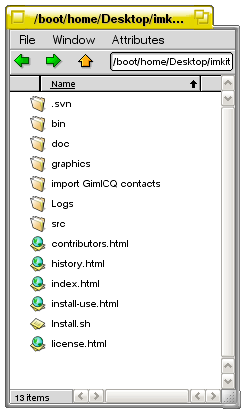
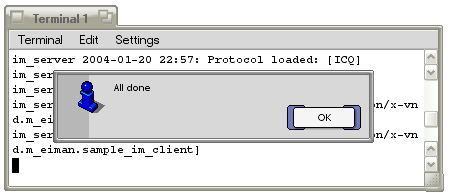
When the script has finished installing the IM kit, you will
get the message: "All done". Press OK to continue.
You will now find a folder called
im_kit in /boot/apps/im_kit.
You should not have to run these apps manually, they're started
automatically by the im_server when it starts up.
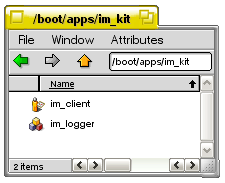
Sound events
The IM kit adds a number of new sound events that you can assign sounds to in the
Sounds preflet (the OS-wide one, not something specific to the Kit). A nice little 8-bitty collection
of sounds has been installed in /boot/apps/im_kit/sounds if you don't have sounds of your own to use.
Upgrading
Running Install.sh should be enough to safely upgrade
the Kit. When running the script, you will be notified that you
are about to overwrite your existing version of the kit. Press
Continue to upgrade or Cancel to abort the script.
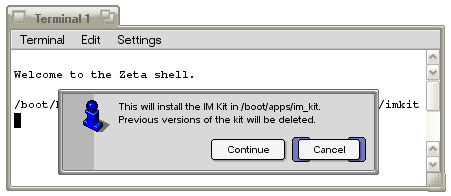
|

